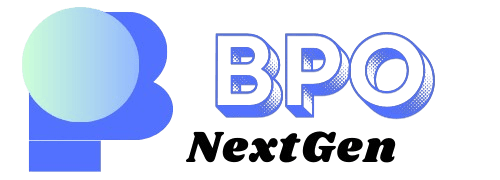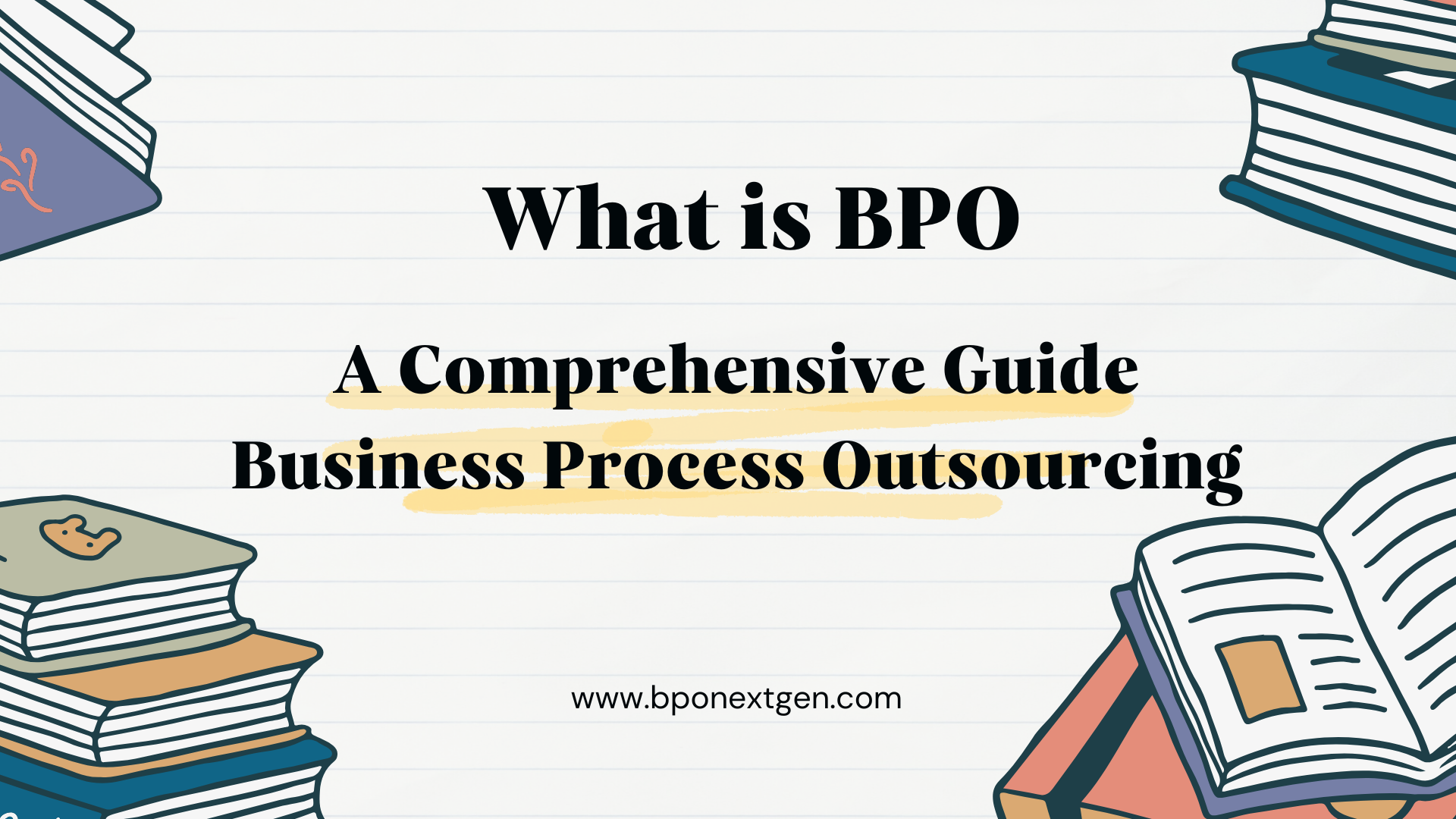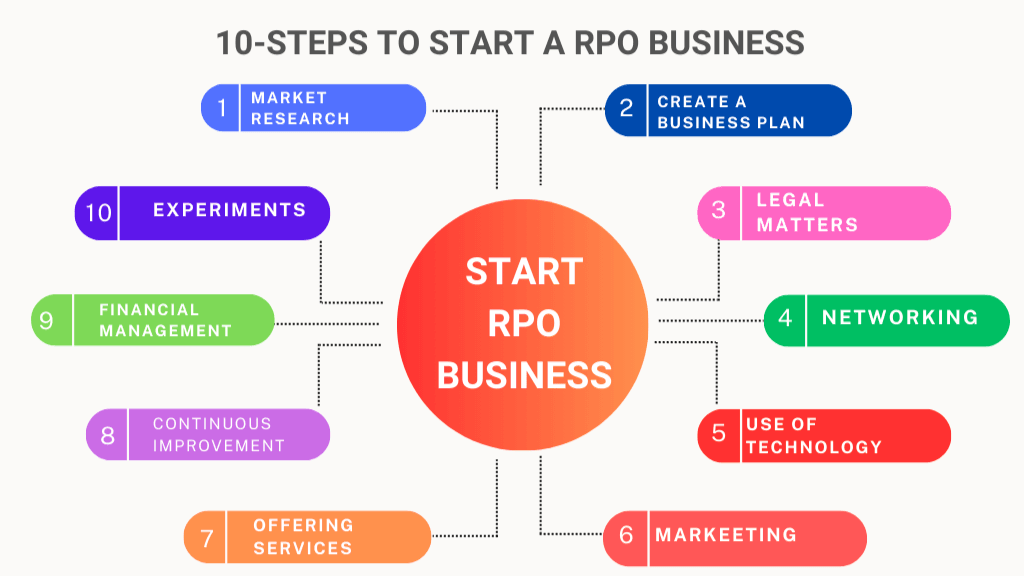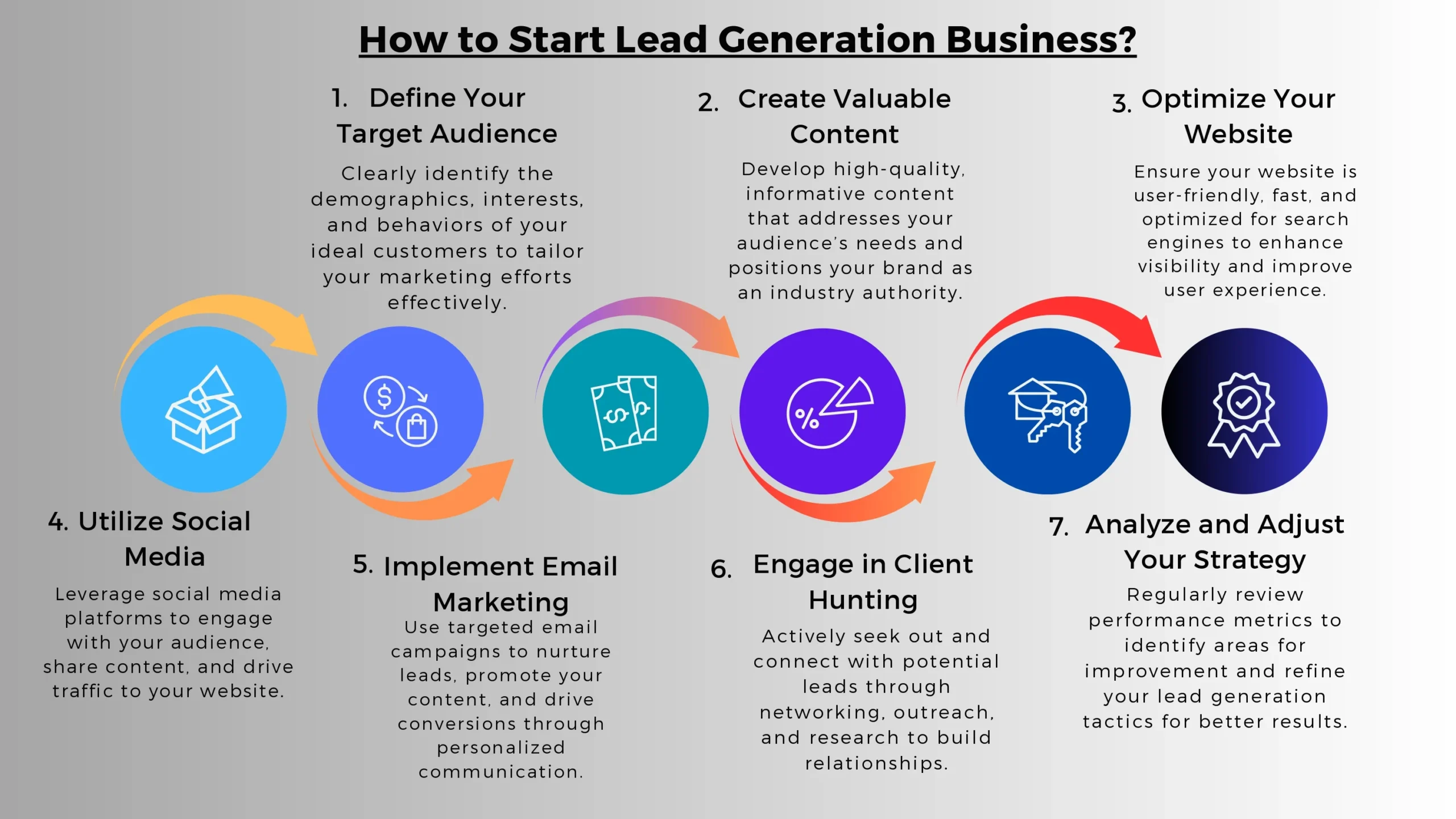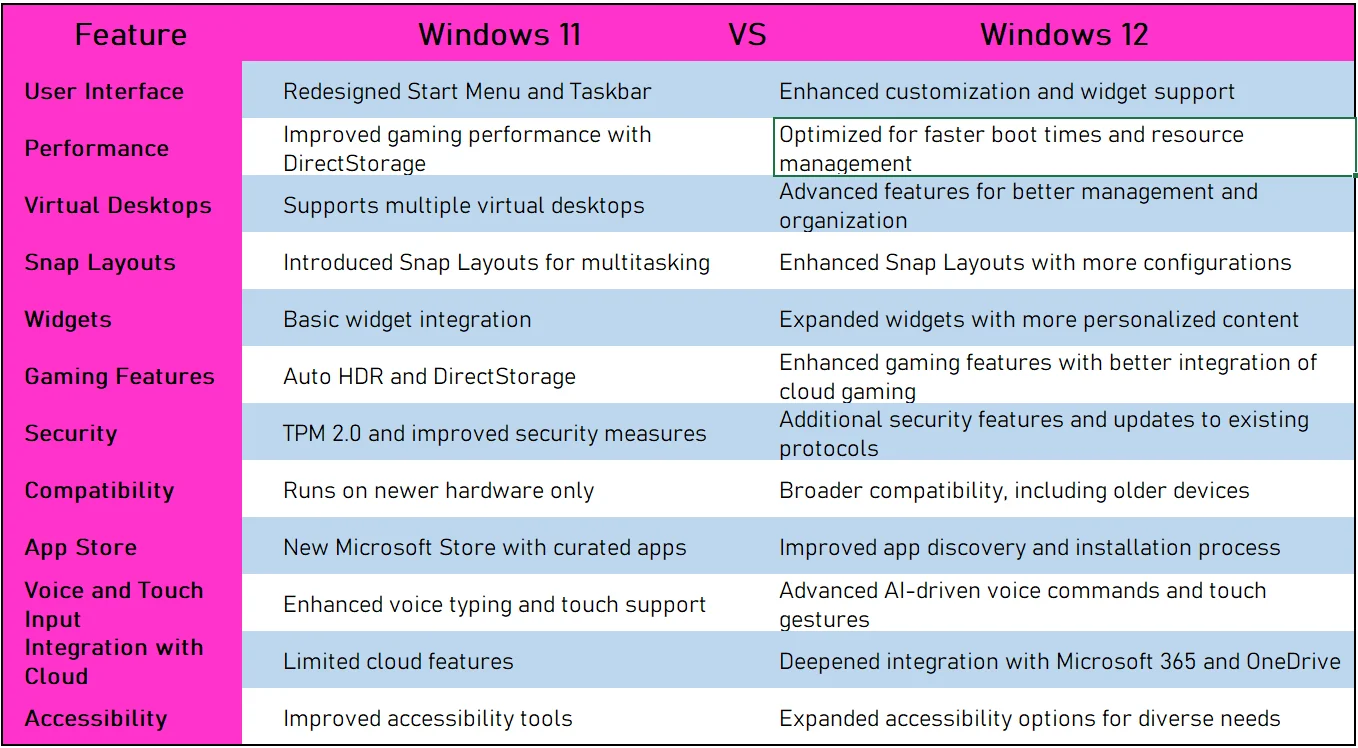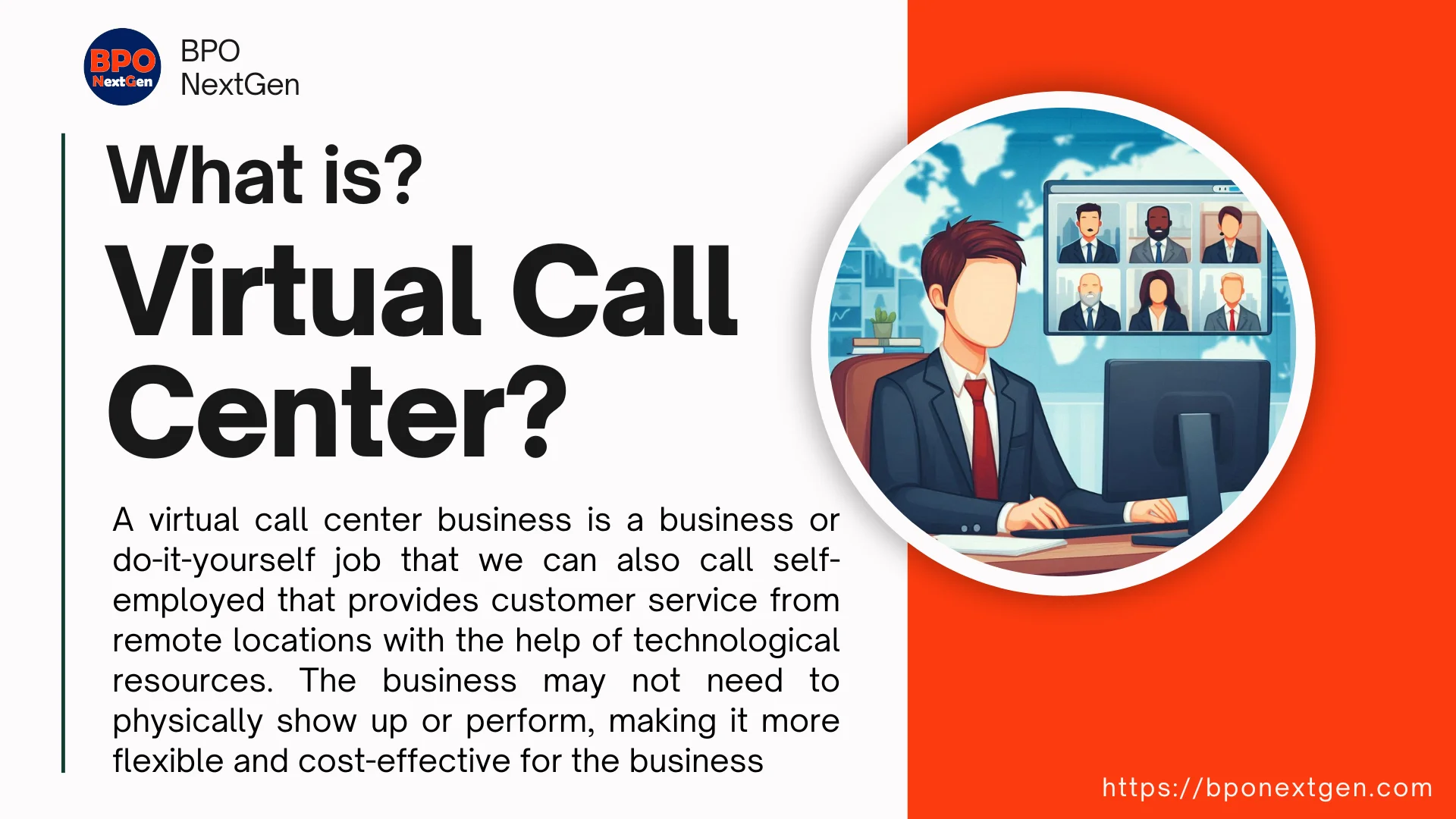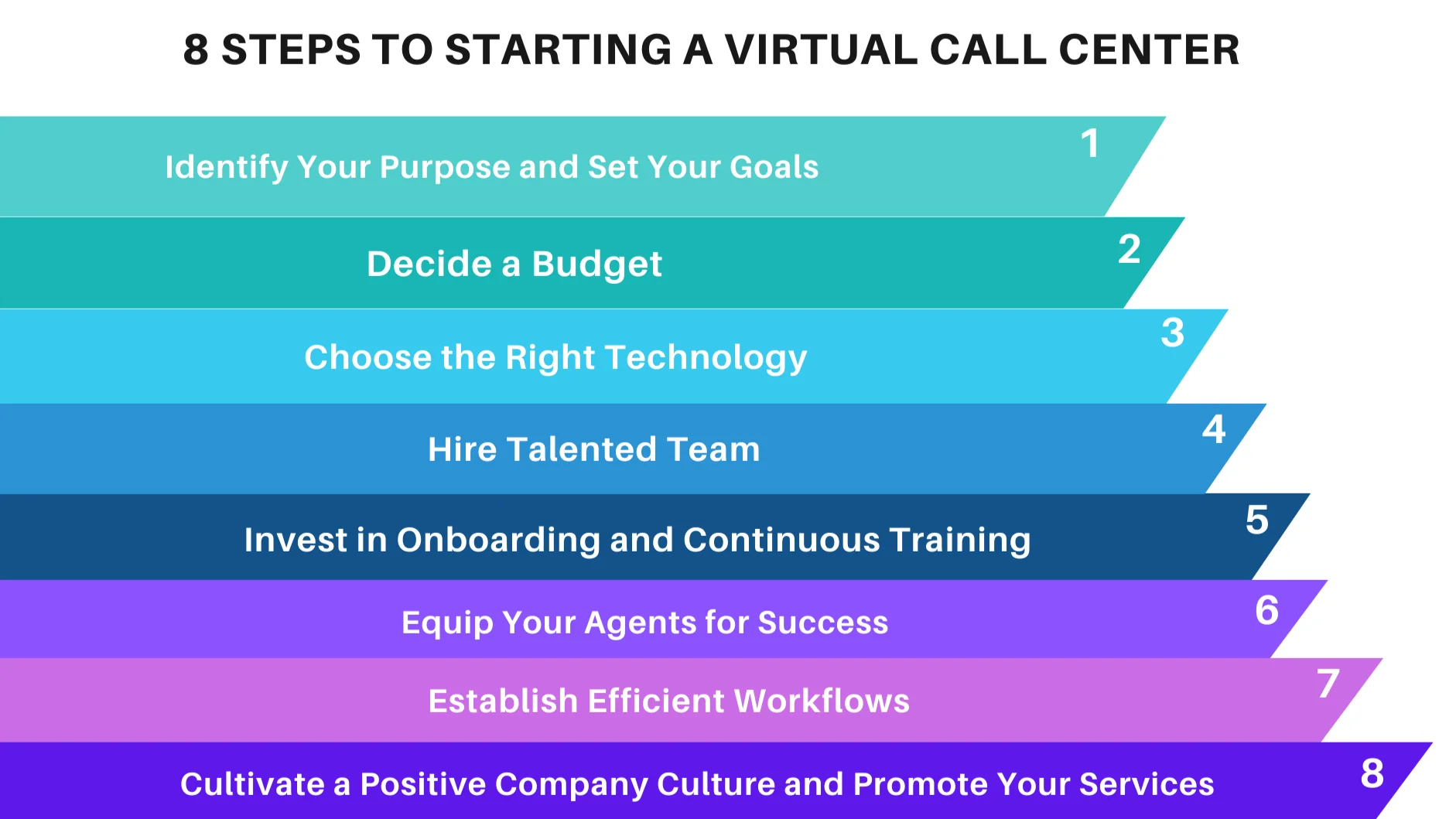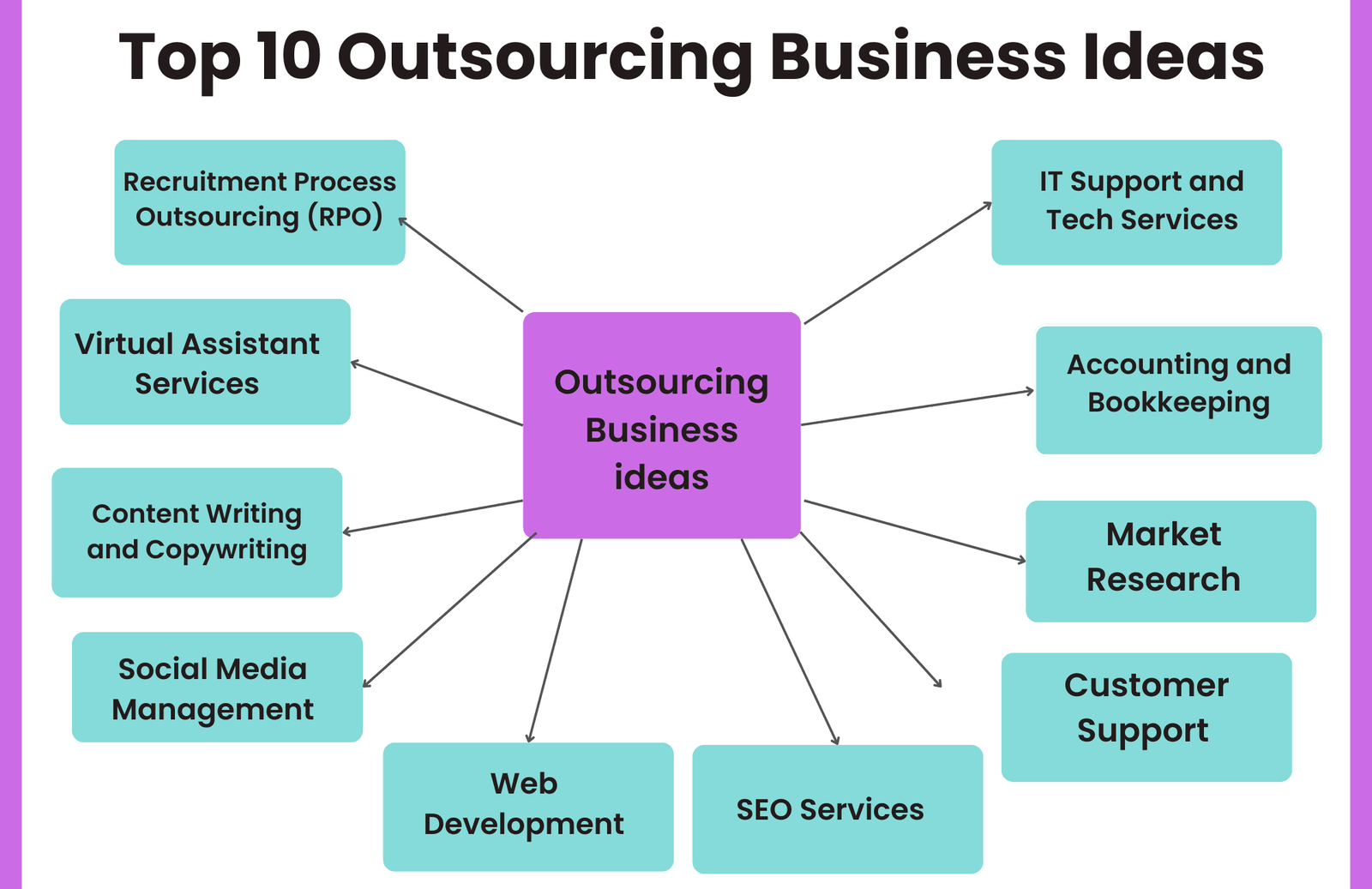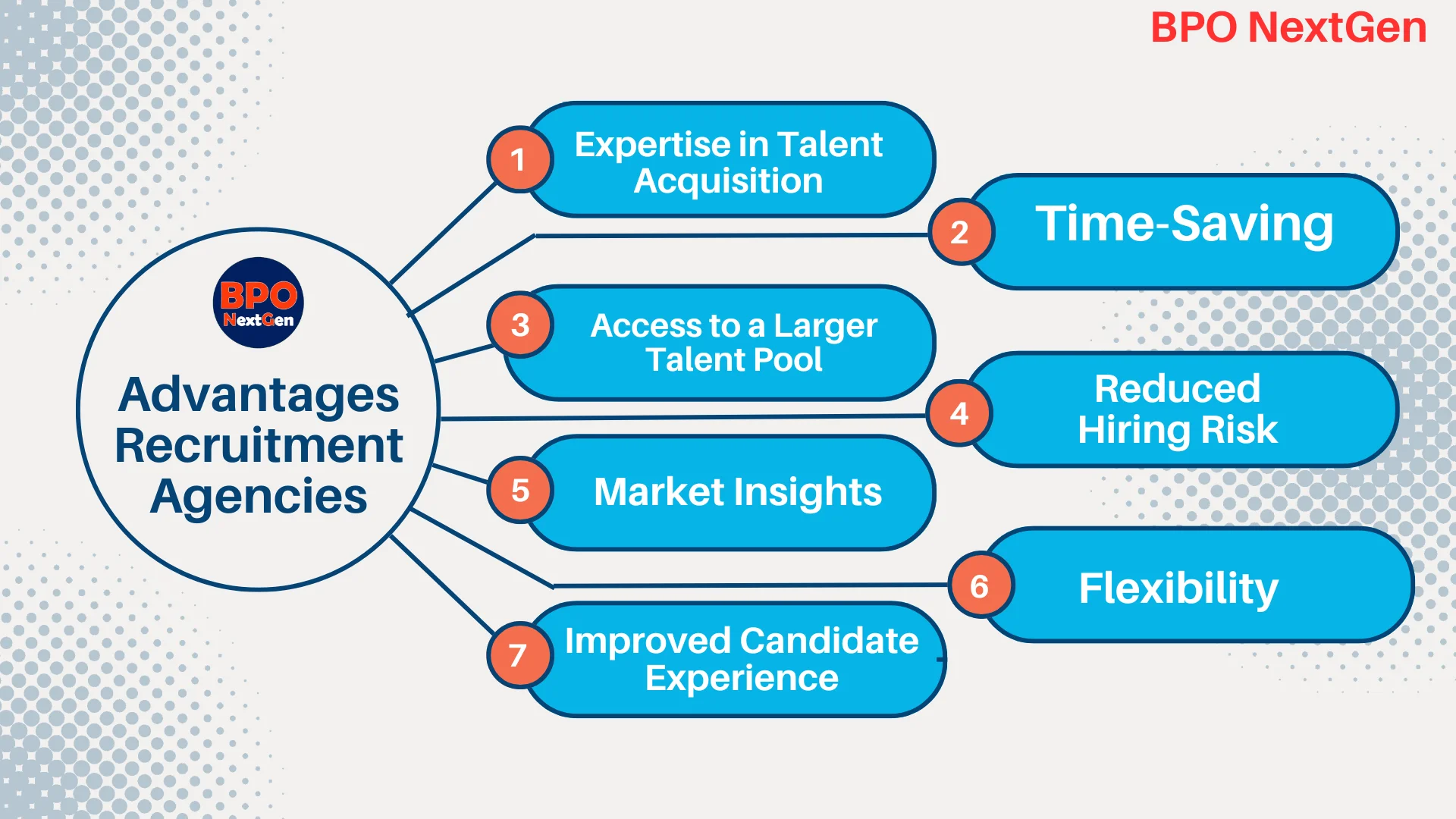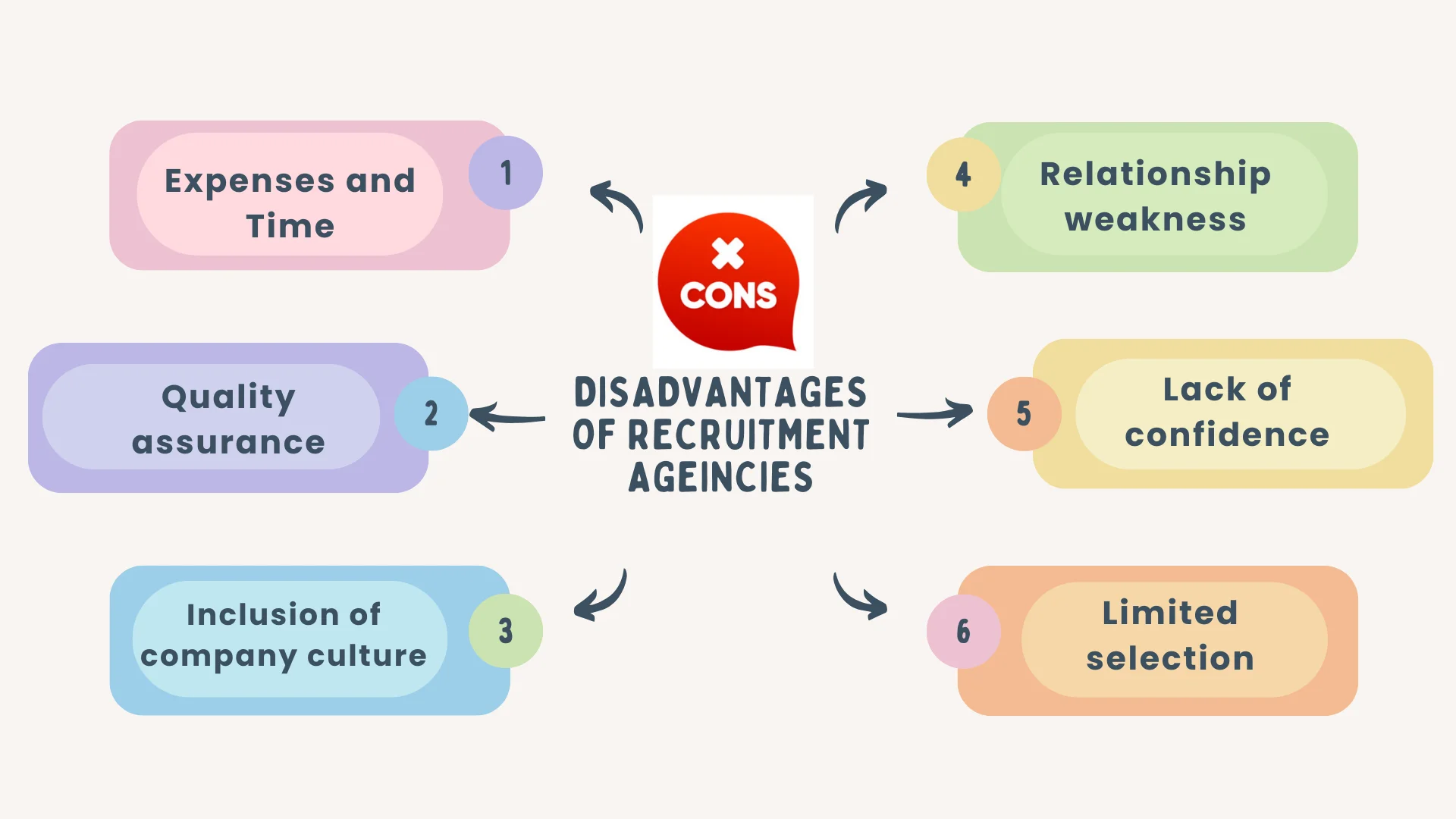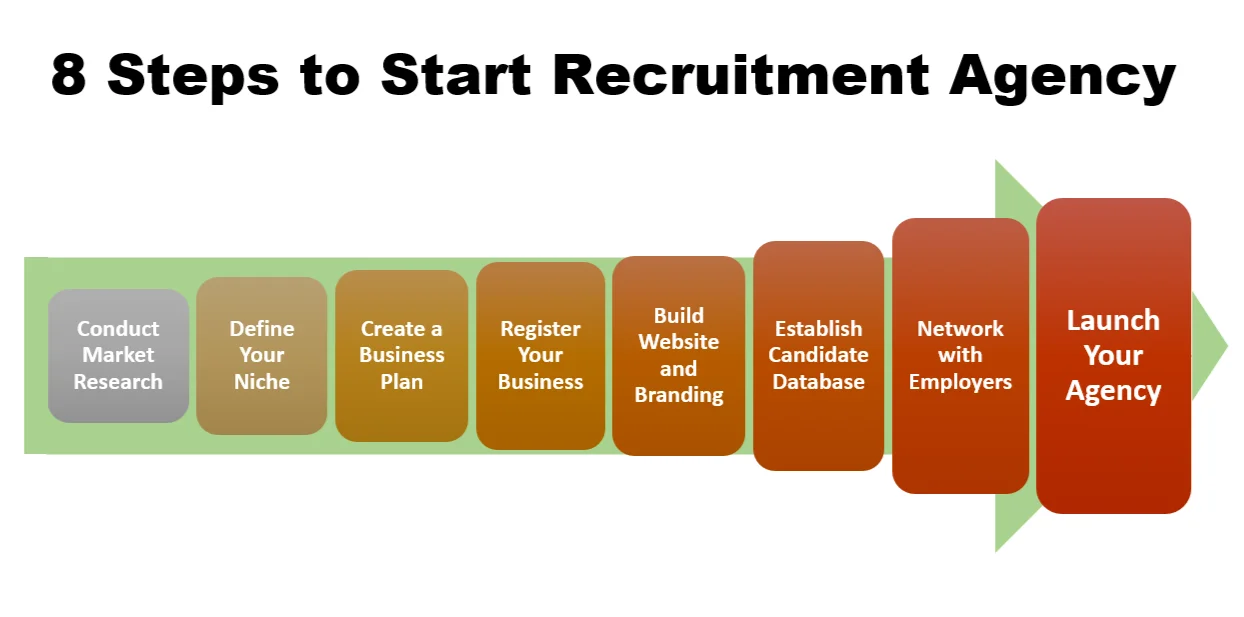Table of Contents
ToggleWhat is Applicant Tracking System (ATS)?
An applicant tracking system (ATS) is a software used in HR during recruitment and to create flexibility in the recruitment process. This software collects and sorts and ranks the resumes received by the company based on people’s roles and experience.
For example, whenever you apply for a position in a company, your resume may not reach the hiring manager directly. Instead, it may first pass through the ATS software. This software helps streamline the resume review process by identifying the role, experience and skills that the company needs from their resume. It collects information on each candidate, then organizes them based on their experiences and skill sets. This step enables recruiters and hiring managers to filter their pool for the most qualified candidates, making it easier and time-saving for them.
Why are applicant tracking systems used?
Hiring managers and recruiters may receive thousands or more applications during the hiring process. Comprehensive information about applicants helps to gather all their skills and experience information and organize everything in one place and gives flexibility in finding the right candidate for recruitment. He makes many final decisions based on this information, such as scheduling interviews, checking references, and completing necessary paperwork. Using applicant tracking system software can benefit organizations in a number of ways, including:
- Streamlining the Application Process
- Filtering Potential Candidates
- Sourcing Candidates
- Enabling Better Tracking
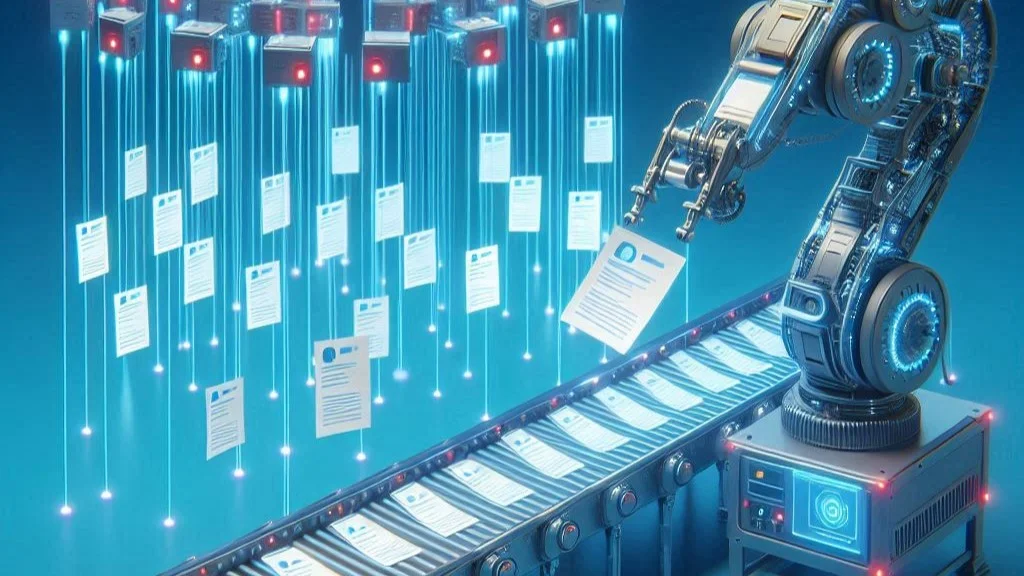
How does an applicant tracking system work?
When someone applies for a job in need, the information you provide and the application materials, your skills and abilities, skills and experience are uploaded to the database through the applicant tracking system. This information may include your contact details, educational background, professional experience, your skills and work experiences. This includes materials such as resumes and cover letters.
At the same time, the candidate may often receive an auto-reply, such as an application receipt message or an interview schedule message after reviewing the application or the hiring manager’s reply after the hiring process.
Most ATS software enables these professionals to do this using several methods, including:
- Viewing Applications
- Searching for Keywords
- Ranking Candidates Automatically
Important tips for passing an applicant tracking system
Your resume may need to pass an applicant tracking system before reaching a hiring manager or recruiter. You can help write an ATS-friendly resume flexibly by using the following tips, making sure the software is reading your information correctly, checking the application, and sorting through also gives.
8 important tips we would like to share with you to passing ATS and these tips will play a very important role in your career life, those tips are:
- Follow the Employer’s Instructions
- Incorporate Keywords from the Job Posting
- Use Both Acronyms and Long-Form Terms
- Use Simple Formatting
- Choose the Chronological Resume Format
- Consider Your Font Choices
- Label Resume Sections Using Standard Headings
- Submit Tailored Resumes for Each Job
FAQs
ATS stand for Applicant Tracking System.
An applicant tracking system (ATS) is a software used in HR during recruitment and to create flexibility in the recruitment process. This software collects and sorts and ranks the resumes received by the company based on people's roles and experience.
Hiring managers and recruiters may receive thousands or more applications during the hiring process. Comprehensive information about applicants helps to gather all their skills and experience information and organize everything in one place.
- Streamlining the Application Process
- Filtering Potential Candidates
- Sourcing Candidates
- Enabling Better Tracking
When someone applies for a job in need, the information you provide and the application materials, your skills and abilities, skills and experience are uploaded to the database through the applicant tracking system.
- Viewing Applications
- Searching for Keywords
- Ranking Candidates Automatically
- Follow the Employer's Instructions
- Incorporate Keywords from the Job Posting
- Use Both Acronyms and Long-Form Terms
- Use Simple Formatting
- Choose the Chronological Resume Format
- Consider Your Font Choices
- Label Resume Sections Using Standard Headings
- Submit Tailored Resumes for Each Job
Related Posts